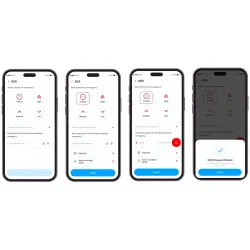How to use
-
Insert the SIM Card
Remove the top cover of the R56L device and insert a valid SIM card with active data service. -
Download the Zard Eye App
Install the Zard Eye tracking app from the App Store or Google Play Store on your smartphone. -
Create Your Account
Open the app and sign up for a new account using your mobile number or email address. -
Add Your Device
Link your R56L device by entering its unique IMEI number in the app. -
Connect the Device
Plug the R56L into your vehicle’s OBD-II port—typically located under the dashboard. -
Start Tracking
Instantly begin monitoring your vehicle's location and driving data in real-time—anytime, anywhere.
FAQs (Frequently Asked Questions)
- Is the Zard R56L compatible with all vehicles?
Yes! The device works with any OBD-II compliant vehicle, which includes most cars manufactured after 1996. - Does it require a subscription?
Yes, a 4G SIM card with an active data plan is required for real-time tracking and voice monitoring. - How can I access the tracking data?
You can view real-time tracking and past routes via the Zard Eye mobile app or web dashboard. - What happens if the tracker is removed?
You'll receive an instant tamper alert notification on your app. - Can I use it for fleet management?
Absolutely! The Zard R56L is an excellent fleet tracking solution for monitoring multiple vehicles.
Order the Zard R56L 4G OBD GPS Tracker Today!
Keep your vehicle safe and under surveillance with the Zard R56L GPS Tracker. Perfect for personal cars, company fleets, and rental vehicles.
Get Yours Now! Shop Now